Invite a policyholder to collaborate via ClaimXperience's Customer Portal
The Customer Portal allows you to collaborate with policyholders to build a Personal Property Inventory. It also enables policyholders to view the job’s inventory and to request that a clean item be returned.
Invite a policyholder when you create the ClaimXperience project
- Within a job, select the Inventory tab.
- Click
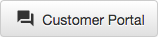 . You are taken to ClaimXperience, and the Create a New Project window opens.
. You are taken to ClaimXperience, and the Create a New Project window opens. - Adjust any of the pre-filled information as needed.
- Select the Invite Policyholder to ClaimXperience check box.
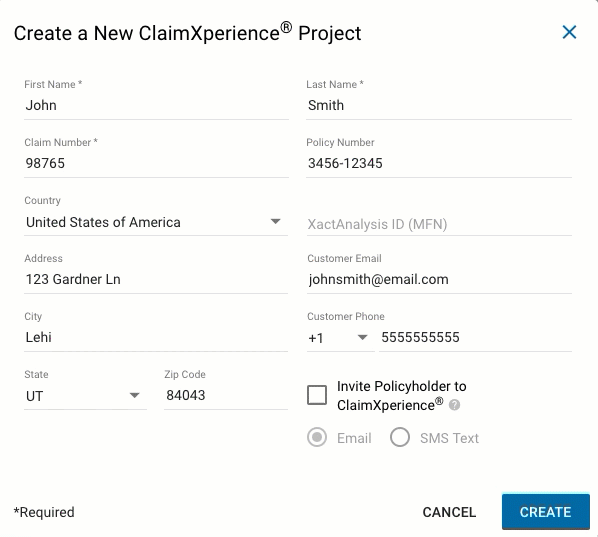
- Click
 .
.
Invite a policyholder to an existing ClaimXperience project
- Within a job, select the Inventory tab.
- Click
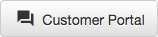 . You will be taken to the associated ClaimXperience project.
. You will be taken to the associated ClaimXperience project. - Under Tasks, select the Personal Property tab.
- Click the
 in the top right-hand corner.
in the top right-hand corner. - Select Share Personal Property.
- Click the Select Recipients drop-down list.
- Select the policyholder.
- Click
 .
.
