Send messages to team members and policyholders via the Customer Portal
- Within a job, select the Inventory tab.
- Click
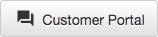 . You will be taken to the associated ClaimXperience project.
. You will be taken to the associated ClaimXperience project. - Under General Collaboration, select the Messages tab.
- Click the
 in the bottom right-hand corner of the page.
in the bottom right-hand corner of the page. - Select your recipient(s).
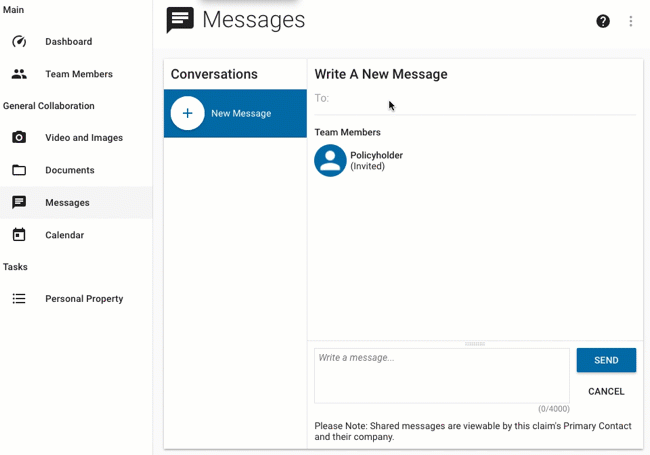
- Type your message in the text box.
- Click
 .
.
