Reprint item IDs
At times it may be necessary to replace ID labels due to damage or loss.
- Within a job, select the Inventory tab.
- Select the check boxes for items that need new ID labels.
- Click
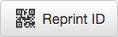 . A dialog box appears.
. A dialog box appears. - Make any adjustments necessary to Company Name, Type [of label], and Starting Cell.
- Select whether you need Item ID, Box ID, or both IDs reprinted.
- Click
 .
.
