View Containers
Containers in ContentsTrack represent the physical spaces where you store items throughout the onsite inventory and pack back process. You can also use Containers to denote your specific workflow processes.
You can use the Containers page (under Tools) to track inventory items as they are moved to different containers through the workflow.
Container types
All containers are assigned a "type."
Location types: Location, Structure, Vendor, Truck, Room, Area, Shelf, Station
Mobile Container types: Rack/Cart, Vault
Container views
You can view your company's container setup in a table or a hierarchy tree.
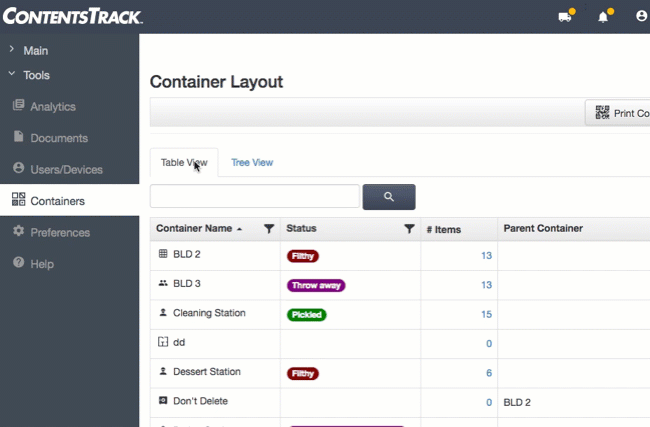
Table View
Select Table View to quickly see the status of each container and how many items are in it.
Tree View
Select Tree View to see or edit your container hierarchy in real time. This view shows you where your mobile containers are currently located.
