Update an Item, Box, or Container location
- Under Main, select the Tracking tab.
- Click the New Container field, and select a location from the list.
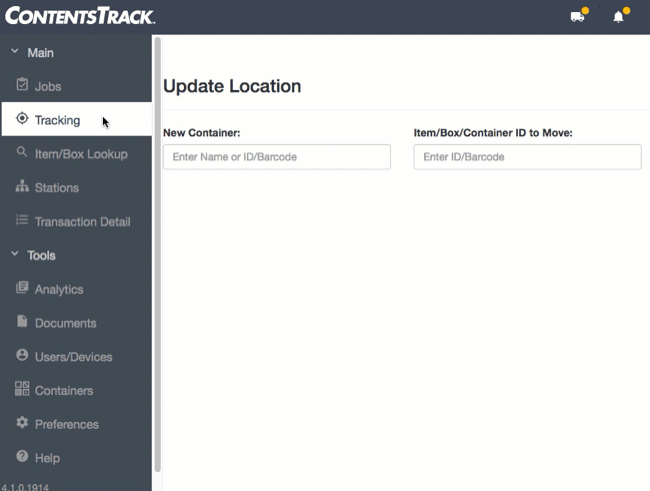
- Enter the ID of the item, box, or container in the Item/Box/Container ID to Move field.
- Click
 . The item is moved, and the item History appears.
. The item is moved, and the item History appears.

