View an item's Chain of Custody
An item's Chain of Custody displays how long an item spends in each container and which user moved it to and from each container.
- Within a job, select the Inventory tab.
- Select the check box for an item.
- Click
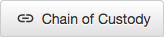 . The Chain of Custody dialog box appears.
. The Chain of Custody dialog box appears. - You can now view and print the chain of custody.

