Move a box or item to a station
- Under Main, select the Stations tab.
- In the Stations field, start typing a station name and select one from the list that appears.
If a station does not appear in the list, go to the Containers tab and add the station to your container layout; you must select Station as the container Type.
- Enter the Item ID or Box ID into the corresponding fields.
- Click
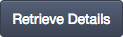 .
. - Select a new station from the Location drop down list.
- Click
 .
. - Click
 . The box/item is moved from its previous location to the new station you selected.
. The box/item is moved from its previous location to the new station you selected.
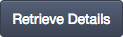 .
. .
. . The box/item is moved from its previous location to the new station you selected.
. The box/item is moved from its previous location to the new station you selected.