Add a room
- Within a job, select the Inventory page.
- Click the room menu. The room dialog appears.
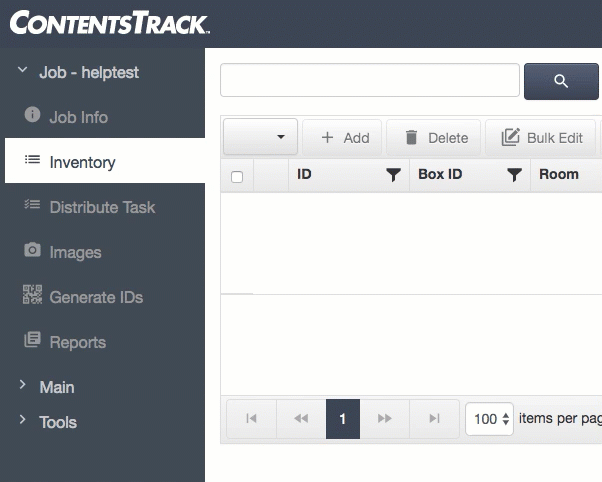
- Click
. A dialog box appears.
- Enter the Room Name, Room Type, and Room Level.
- Click
 .
.
Getting Started
Frequently Asked Questions
ContentsTrack job workflow
Log in to ContentsTrack online
Reset your password
Managing your Profile Information
Terms and definitions for XactPRM
ContentsTrack Setup
Tools
Preferences
Setting Up and Managing Condition Codes
Setting Up and Managing Quick Inventory
Setting Up and Managing Container Statuses
Setting Up and Managing Defaults and Item Filters
Setting up and Managing Containers
Company Document Setup
Adding and Managing Users and Devices
User Setup and Registering Mobile Devices
Purchase ContentsTrack jobs
Delete a room from an inventory
Delete an item from an inventory
Generate Analytics Report
Creating and Managing Jobs
Job Setup
Inventorying Packouts
Inventory
Add a Quick Inventory to a job
Add a room
Add an item to a job's inventory
Clone an item
Add an image to a room
Add an image to an item
Merge rooms
Export a job's inventory to Excel
Export an inventory to Xactimate and XactContents
Invite a policyholder to collaborate via ClaimXperience's Customer Portal
Scan barcodes with a web cam
Send messages to team members and policyholders via the Customer Portal
Tracking
Export a container's inventory to Excel
Update an Item, Box, or Container location
View Containers
View an item's Chain of Custody
Pack Back
Packaging
Generate reports
Training videos
Introduction (0:55)
1-Users and devices (2:06)
2-Mobile intro (2:52)
3-Getting started (2:37)
4-Containers (5:55)
5-Preferences (3:53)
6-Documents (2:18)
7-Mobile job configuration (4:17)
8-Mobile authorization (3:39)
9-Quick inventory and custom items on a mobile device (7:01)
10-Upload a task (1:01)
11-Item lookup and tracking (3:40)
12-Inventory (2:48)
13-Customer Portal (4:24)
14-Sending to Xactimate online (1:59)
15-Reports and Analytics (4:16)
16-Onsite pack back (1:49)
Conclusion (0:23)
Mobile users
All Categories > Creating and Managing Jobs > Inventory > Add a room
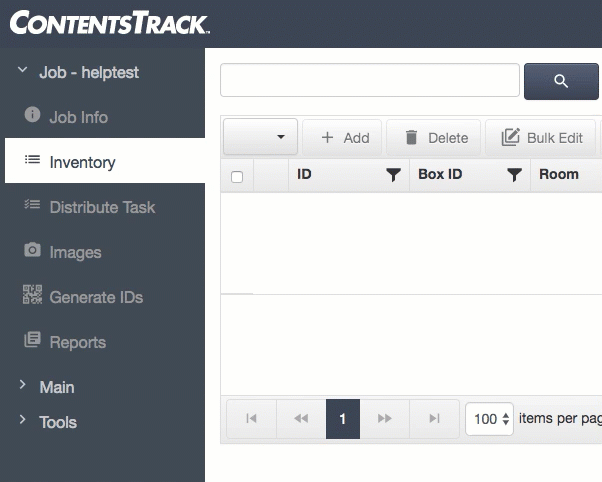
 .
.